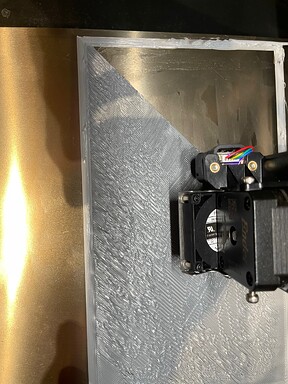Originally published at: https://3dprintbeginner.com/creality-ender-3-s1-pro-review/
I had a really nice experience with the Creality Ender 3 S1 and it’s been one of my favorite printers of 2022 until now. But I was a bit disappointed in some of the hardware choices done by Creality. Well, now I know why some of those features were held…
A major feature which I would purchase this printer for is its hot end capabilities; poly carbonate printing is to my knowledge now possible with the S1 Pro’s all metal Sprite extruder, as far as I am aware? Although I dont see it listed in this article as a supported filament type. Is there any references or articles which pertain to printing with polycarbonate filament (possibly on the lower temperature spectrum of PC filament types) which demonstrate the S1 Pro’s performance with PC filament?
You can print PC with the Ender 3 S1 but you need an enclosure for it, to trap the heat inside.
There’s slim chances of printing it successfully without it.
I have the S1 Pro and the abl is not working.
When I manually level the bed the first layer is fine but when I use abl after that the results are worse, espacially in the corners.
I saw a couple of people online having the same issues.
Can you comment anything on that?
Thanks
For me, it worked great.
Are you using the official firmware? Can you give some example of worse results around the corners?
Thanks for the reply. Hm its weird that it works for you. Yes, I am using the offical firmware.
Like I said, after manually leveling I get a pretty consistent first layer test.
After I use ABL and run a first layer test the results look like the nozzle is too far away from the bed in some areas and too close to the bed in others.
These pictures kinda show the inconsistencies I was experiencing.
I think it might be caused by the PEI sheet and where the CR-touch pin drops when probing.
The textured sheet has an uneven surface. So maybe the probe points have different Z offsets depending on where it touches.
First, try flipping the sheet and level again. Maybe it helps
Thanks for the idea unfortunately it did not help.
Could it be caused by an uneven V-slot wheel on the print head?
Are you doing it like this? (but of course, with the options from the touchscreen)
If it is fine when you manually level the bed then STOP don’t use ABL Kind of like if it an’t broke don’t fix it. Yeah I know you paid for it and it should work. I had the same problem and I decided not to run the ABL works for me. Did you heat the bed and hot end when you leveled? There are reports that there is false readings going to the ABL from the wires that are not shielded. good luck
After using the auto-level, go to manual, press the 5 for the center of the bed, use a piece of paper and adjust the z offset. That’s the step everyone leaves out. Mine is -3.05 and I get great prints.
I have had a really bad time with my Ender 3 S1pro. I have a Ender 3 pro that works great. Is the below pictures from too much heat, or is my Z offset the problem?
Also this is PLA at 215, with the bed at 75. I have tried several different temps on both.
Forgot to say I’m using the latest firmware from Creality. I also had it hooked up to the sonic pad. Same results.
You are printing too low.
Calibrate Z offset
I am at my wits end with my S1 Pro. I have bed leveled to death! I am a skilled master craftsman with a lot of mechanical and tech. I’ve used abl after PRECISION manual leveling. It will print the 1st line along the Y axis. Then the PA wont stick. As it moves to the right the PA seems to be accumulating around the nozzle.
I have adjusted and tightened everything on the printer. It will print the models that come with it perfectly. It has problems with anything using the Creality slicer. One of the YouTube videos on leveling said to add a line in the G code after the G28. It is: M420 S1 Z10. I’m wondering whether to eliminate that and just put the G29 code in its place? I haven’t used Cura yet due to an account issue, but started a new account yesterday. I’m getting the feeling that the ABL isn’t working correctly. Will try without it today after a reset if the G code correction does not work. I’ve had my printer for a week as of today. Would really appreciate any help.
I forgot to mention. I’ve cleaned the plate thoroughly with alcohol, no change. I’ve adjusted the Z offset each time a print was started. Tried different temps for bed and nozzle, noticed the nozzle fan not running, so set it at 100% before starting a print. I have not tried using stick glue on the plate yet. I cannot get a perimeter line to print, have to stop after playing with Z offset, which hasn’t done anything. It came with almost the latest firmware. I’ve seen that the latest is for the laser module, so not necessary, as I have the release just before it. I’m thinking to download and reinstall the firmware I have just to play it safe, and will try to print again but with Cura as the slicer.
Finally some success! I had a hunch about the build plate. I went and bought some of the purple glue. It worked! I had to tweak the Z offset a little. Has anyone ever heard of a defective build plate? I cleaned it with soap and water, followed by alcohol, and right back to a no stick surface. I’m gonna contact Creality. Whatever flimsy coating there was shouldn’t wash off!
No need for alcohol if you used warm water and dishwashing detergent.
You can also get a fine-grain sandpaper and gently rub it a bit if needed, to bring back the adhesion
is it normal that my Ender 3 S1 has some wires under the heatbed? It looks really odd to me. Im affraid that those cables could melt and my printer stops working. I would love some help please ![]()