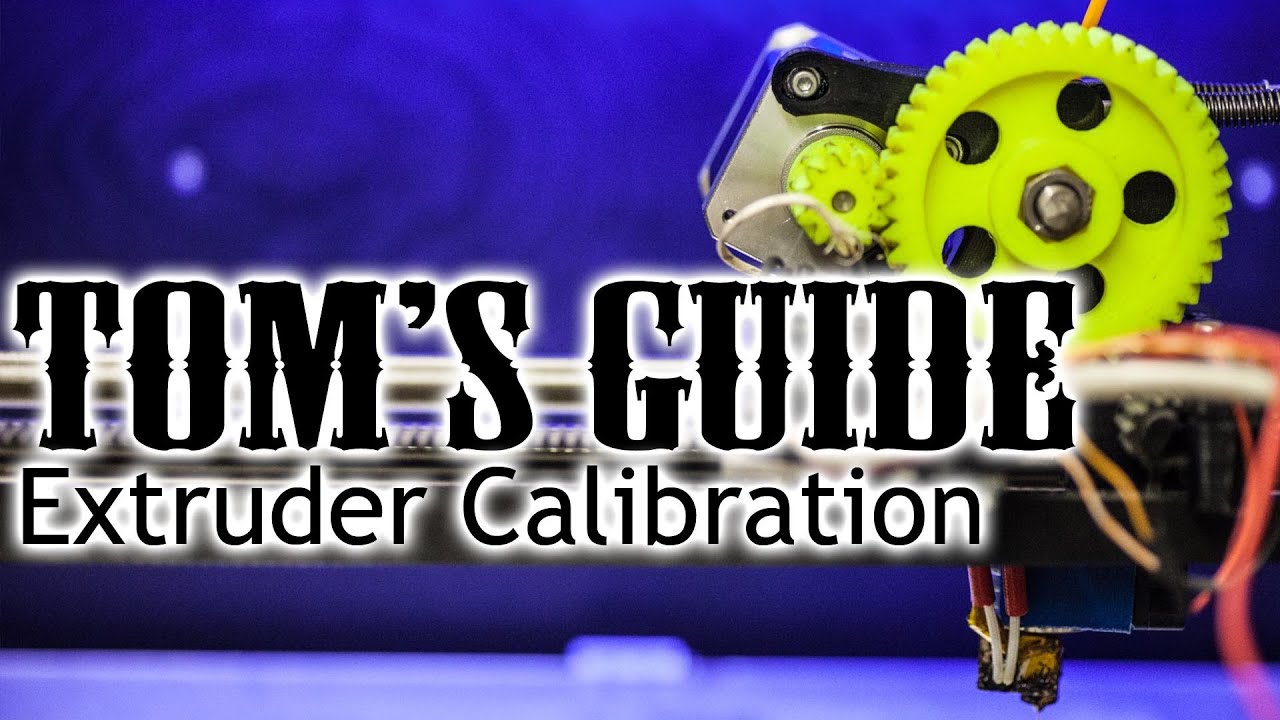hi I have a problem with my creality ender 3 neo printer. since I have printed it I can’t make nice prints and lots of other problems here are the problems I have (the bed is never straight even after leveling it I always have a little spot on the sides of my print the nozzle always gets clogged I always have over extrusion) I use the pla from Creality and often wash my bed I have tried several slicers and I have watched a lot of videos on YouTube I still can’t print a piece with a minimum quality I am desperate if you have a solution or presets for the ender 3 neo on prusaslicer tell me. thank you
OK, what you have to do is to properly calibrate your printer starting with extruder steps, then flow, retractions and so on…
Here you are a video tutorial on calibrating E-Steps:
Tutorial on flow calibration:
By following these tutorials you should be able to get rid of extrusion related problems.
Then, it is time for retraction. Ultimaker Cura and Orca Slicer automate this process by generating a model for the purpose. I advice you to use Orca Slicer on this:
Using wrong retraction value leads to a clog !
Do not forget to check filament tension screw as this being too tight may also lead to a clog.
And finally, depending on the material that you are printing with, some adjustments need to be made on the slicer. Hotend and bed temperatures, cooling…
Start by calibrating your printer and we will see. Any other question you may have, feel free to ask and I will be glad to assist you !
I did everything as you indicated but without visible improvement I managed to level my bed but I still have the sides of my 3d printing which are not pretty I have layers which do not print and some kind of bull or points I think It’s a problem in the settings of my slicer but I don’t know how to find the right settings. I’ve tried several slicers and it still doesn’t work. Sorry for my catastrophic English.merci
What printing temperature and material are you printing with ?
What is your retraction distance and speed ?
I have the filament from Creality it is black PLA the retraction length is 6 the retraction speed is 55 and the reinsertion speed is 57
If you begin printing and at a moment, it stops extruding… lower your retraction distance as you may be retracting too much.
If you have already printed and know that the printer stops extruding, then there is no need to try again, lower the retraction distance to 2mm.
Print PLA at 205º, bed 55º.
I tried like you said and it didn’t change anything.
Have you checked the tension of the filament tensioning screw?
it must be tight as possible or not
No !
Loose it completely and begin tightening freely until there is a MINIMAL CONTACT against the filament. As soon as you note this MINIMAL CONTACT, stop it and then, turn 18 minutes… imagine you were looking at a clock, turn a little bit more than a quarter, that is 18 minutes.