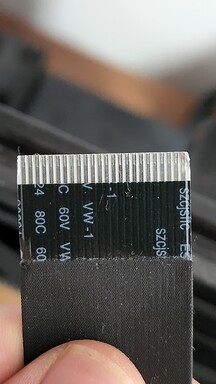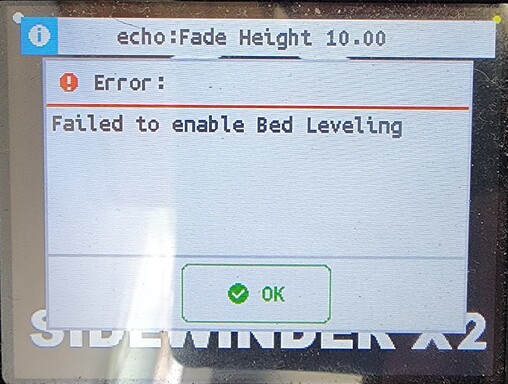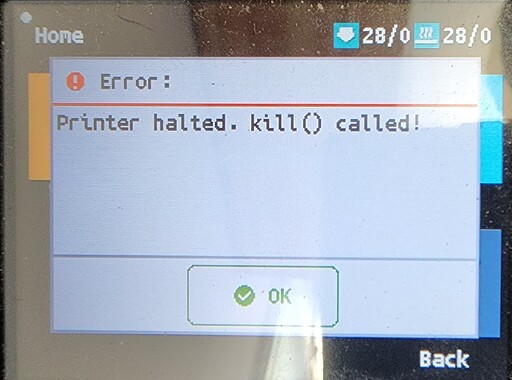Artillery sidewinder X2
Hi, yesterday the filament roll fell out and the cable attached to the printhead disconnected a bit.
When I put it in for the first time to the end it started to heat up on its own to 270+ and smoke came out of the extruder and the filament dripped,
the secend time it shows that it is minus 14 degrees and it does not heat up.
I noticed that one of the pins in the connection came out and that is probably what is causing the problem.
The only PCB i found on Aliexpress is for the X1, 24Pin ,
it will fit?
More photos in the comment below
That’s unfortunate. I recommend not using the printer until you get a replacement board.
Contact Artillery. They will be able to sell you a replacement.
The X1 variant is not compatible.
I also need to replace the cable?
Looks like one of the right corner pins is clipped. So I would also replace the cable just to be safe.
Hi. I have had this issue before and it is a massive pain to fix, essentially when that cable is removed as the heater is on, somehow it fries a few things in various parts of the printer due to that high amount of current slipping out.
Your issue is not the PCB. You now have a broken mosfet on your mainboard. You will either need a new mainboard or you will need to solder in a replacement mosfet into the broken one’s place. The best bet you have is to contact artillery support and tell them about the thermal runaway, they sent me a new mainboard when I reached out.
When it happened to me, I also had a few other random parts that broke like the probe and the X endstop. You will only know when you replace that mainboard though, and they are cheap replacements anyway.
Hi,
I countact Artillery and they send me over new motherboard, thermistor, heating tube to replace, free of charge.
I replaced all of these + new PCB E and cable but now i have another problem.
I get this error when booting:
And when i click Home, its stuck at the end:
(Cant upload video here)
And give this massage:
Do i need tto countact theam again? Or this is something i can fix without replaceing more parts?
Thanks for helping me
(Ignore the dust and the broken glass plate:grimacing: )
)
The “Failed to enable bed leveling” message shows up until you do a bed leveling procedure and save it.
It will go away afterwards.