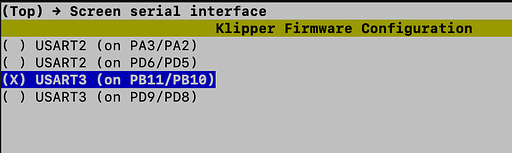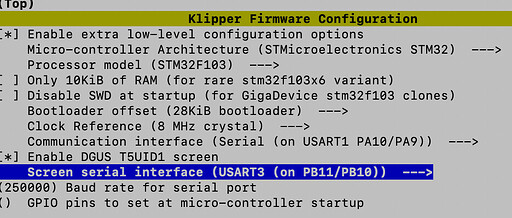Originally published at: How To Install Klipper On Ender 6: Config And Setup | 3D Print Beginner
In this guide I will show you how to Install Klipper on Ender 6 using a simple Raspberry Pi Zero. Because the original Klipper build doesn’t work with the Ender 6 screen, we will use a modified Klipper build made by Desuuuu. What is Klipper? Klipper is an open-source firmware for…
The screen never shows this message when the screen firmware is complete “SD Card Process… END! ”
Try to format the SD card with 4096 allocation unit and give it another go.
Thanks for the quick reply. I was able to load the screen firmware, I just never got the “completed” message on the screen.
I also used a MAC (disk utility) to format the card and never saw a way to do the 4096 allocation there. Is it possible to do on a MAC?
In the end the screen got the update and was able to display correctly with Klipper.
Thanks for your instruction guide. I was able to do it.
First of all thanks for your guide, it has helped me a lot, you are doing an amazing job here, in my case I have a couple of errors:
- [pause_resume] not found in printer configuration.
Moonraker warnings found.
- PolKit warnings detected. See moonraker
#policykit-permissions for instructions on how to resolve. - Moonraker not authorized for PolicyKit action: [org.freedesktop.systemd1.manage-units], System Service Management (start, stop, restart) will be disabled
- Moonraker not authorized for PolicyKit action: [org.freedesktop.login1.power-off], The shutdown API will be disabled
- Moonraker not authorized for PolicyKit action: [org.freedesktop.login1.power-off-multiple-sessions], The shutdown API will be disabled if multiple user sessions are open.
- Moonraker not authorized for PolicyKit action: [org.freedesktop.login1.reboot], The reboot API will be disabled
- Moonraker not authorized for PolicyKit action: [org.freedesktop.login1.reboot-multiple-sessions], The reboot API will be disabled if multiple user sessions are open.
- Moonraker not authorized for PolicyKit action: [org.freedesktop.packagekit.system-sources-refresh], The Update Manager will fail to fetch package updates
- Moonraker not authorized for PolicyKit action: [org.freedesktop.packagekit.package-install], The Update Manager will fail to install packages
- Moonraker not authorized for PolicyKit action: [org.freedesktop.packagekit.system-update], The Update Manager will fail to update packages
How to fix this??
With that many errors, I would talk to the Mainsail Discord, or just do a fresh install of the latest versions.
DId you ever get it sorted out? I have the exact same errors after a fresh walkthrough of this guide.
When I get to the SFTP portion of the guide. It says to go to:
Navigate to /home/pi/klipper/out and copy the klipper.bin file on an SD card.
But there is no klipper.bin file.
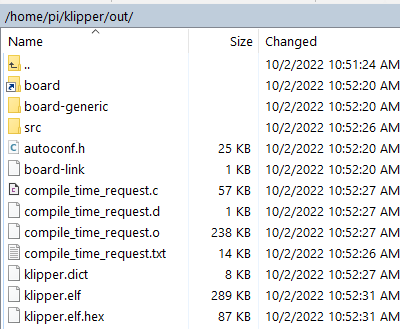
Can anyone help me?
You probably used the wrong config when building the firmware. I recommend trying again.
hey mate, i’ve mirrored your config for creating the klipper.bin, but i get the following error when using USART1 PA10, PA9
Conflicting definition for constant ‘RESERVE_PINS_serial’
make: *** [Makefile:83: out/compile_time_request.o] Error 255
this what i have set
Communication interface serial USART1 PA10, PA9
Enable DGUS T5UID1 Screen
Screen serial interface USART3 on PD9/PD8 - i dont have the option to set it to USART3 like your screenshot
250000 baud rate
If i change serial USART PA10, PA9 to USB the config generates, but not sure if this will actually work.
Any idea on what might be the issue?
Ye, im stuck on the same thing…setting it to USB does not work btw.
Ahhhhaaaa!!!
Got it!
in the guide it says to follow the fluidd install guide and then follow the Ender 6 guide…
Does not work, you end up in “RESERVE_PINS Hell”.
What i did to solve it…yes this is convoluted and alot of trial and error…hours >.<
Any who,
install KIAUH
edit/create “klipper_repos.txt.example”
comment out all the klipper lines.
Add this line instead: desuuuu/klipper,dgus-reloaded
run kiauh REMOVE EVERYTHING.
Install klipper (will now get it from the correct repo for us :))
install moonraker
Install Fluidd (if you want to follow the guide)
IMPORTANT THIS IS WHAT WORKED.
In kiauh hit 4 (advanced menu)
Number 2 (Build only) This will build your firmware (basically the same as makemenu and make, but this works without failing due to the RESERVE_PINS error.).
Update the screen as per the guide.
Voila!
Fully (almost) working Ender 6 with klipper.
I got most stuff working…Buuuuut…BL-Touch >.<
Missed one thing, you need to save the klipper_repos.txt.example file as klipper_repos.txt
BL-Touch sorted,
Standard numbers in the config file puts the probe “of the bed”.
Steal the numbers from here Ender 6 Klipper + BL-Touch - Smith3D Malaysia
Done!
Now to tune it ![]()
And next weekend its time to slap on the Biqu H2 and get rid of the bowden retractions.
Easy fix, most of those errors go by updating moonraker -
h h t t p : / /docs.mainsail.xyz/faq/moonraker_warnings/policykit
(sorry not allowed to post links)
Also you need to add “[pause_resume]” into you printer config file
Hi, can anyone help with my screen setup.
Pi setup all done and working well.
Screen goes through flash process and cycles through all the new screen images but after reboot it just shows the Marlin logo and not the Klipper one, no change when Klipper Pi is connected.
Thanks
Hey, I had klipper and the Display firmware up and running for over 1 year. I recently tried to upgrade klipper and nothing is working anymore.
I have the ender 6 and the creality v4.3.1 board.
One problem I have is, that I can’t get any of my SD Cards to work. I worked around that and pulled the BOOT 0 pin high and I am able to flash over USB with stm32flash -w out/klipper.bin -v -g 0 /dev/ttyUSB1
I used my old .config file to recreate the firmware. I tried as well your settings in make menuconfig from your manual. I also used USB as a communication interface. Nothing makes klipper to connect to the mainboard.
In your example you have the extra extra low level configuration enabled. I don’t really understand why you would do that when you connect the board via USB.
forgot to mention, in order to limit the amount of variable which could go wrong, I used the standard klipper git, not the patched on for the display. I will do that as soon as I get the standard version working.
I followed your steps to the letter but have one remaining question:
nstall KIAUH
edit/create “klipper_repos.txt.example”
comment out all the klipper lines.
Add this line instead: desuuuu/klipper,dgus-reloaded
run kiauh REMOVE EVERYTHING.
Install klipper (will now get it from the correct repo for us :))
install moonraker
=> installed moonsailos instead of fluidd (but this makes no difference)
IMPORTANT THIS IS WHAT WORKED.
In kiauh hit 4 (advanced menu)
Number 2 (Build only) This will build your firmware (basically the same as makemenu and make, but this works without failing due to the RESERVE_PINS error.).
The configuration GUI does not show the same options, as the new version of klipper provides more options. Does it make a difference which port I choose for the “Screen Serial Port”? I can choose two different options for the USART3:
which option is the correct on, or does it it make no difference?
for me the selected option did not work (on PB11/PB10) after recompiling with option USART3 (on PD9/PD8) everything is working.