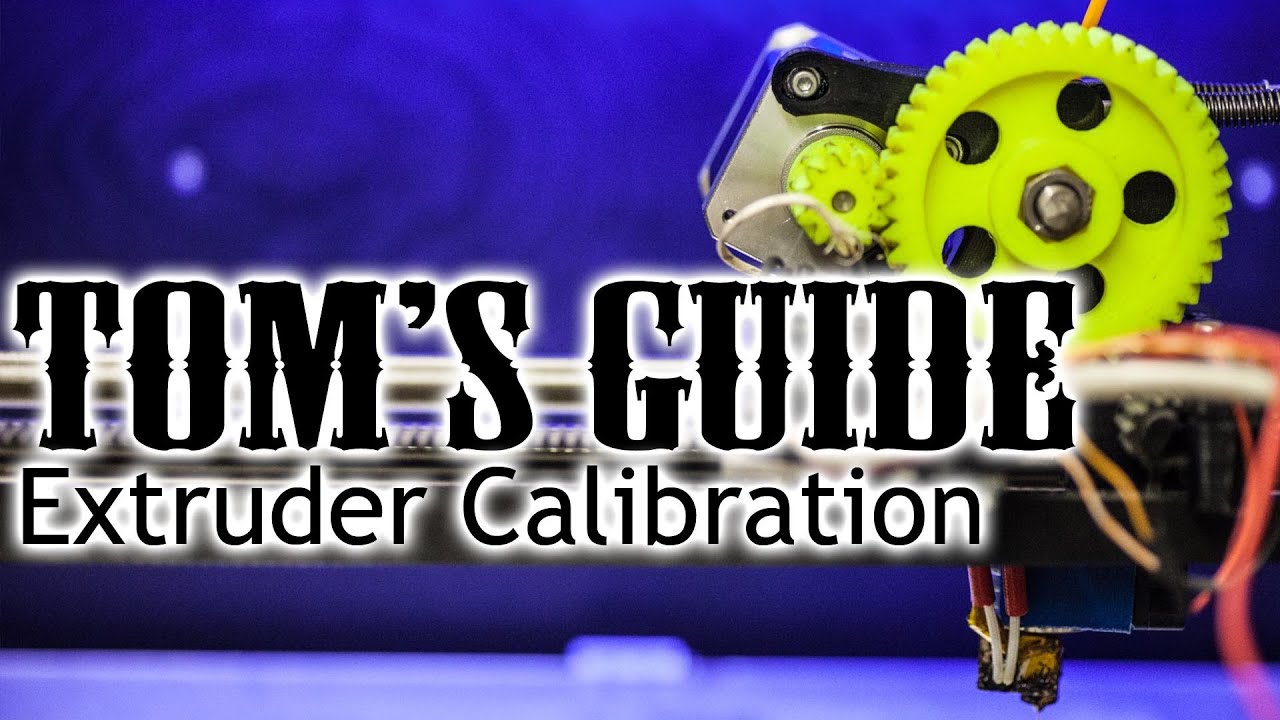So im having some real issues with my new printer. Im brand new to 3d printing and spent countless hours watching how to videos on youtube before diving in. I got a Sidewinder x3 plus and have had nothing but issues since i started. From not being able to level the bed, to prints malfunctioning after 15 hrs to some layers going on the bed and some layers being non-existent… its extremely frustrating. My first question is, when leveling the bed, how tight should the adjustment wheels on the bottom be? All the way? Half way? 1/4? Nobody ever tells you how much to torque them before you begin. And when using the paper method, is it better to use printer paper? Notebook paper? Receipt paper? Another issue im having is when trying to level the bed, ill have one corner that wont come close enough to the print head but the adjustment wheel is %100 loose to the point of falling off. Sometimes i can get the 4 corners roughly matched but then the center completely bottoms out on the print head. It sucks! Also, every print ive tried that takes more than a couple hours will randomly fail. The filament will stop extruding and the machine will run for hours not printing anything. Also sucks! Ive attempted the same print 4 times now, its supped to take roughly 26 hrs…ill start it, watch the first few layers go down, go to bed then wake up in the morning and everything is fu@&ed up. I assume the head is clogged, but if i stop the print and tell the machine to extrude, it will! NO CLOG! WTF? If i do a small print that takes 45 minutes or an hour, its ok, but if i repeat it after the first successful print, something always goes wrong. One minute my bed can be wobbled, the next minute its rock solid…i just dont know what the hell to do about this and could really use some help from someone who knows what theyre talking about and can guide me through what i may be doing wrong.