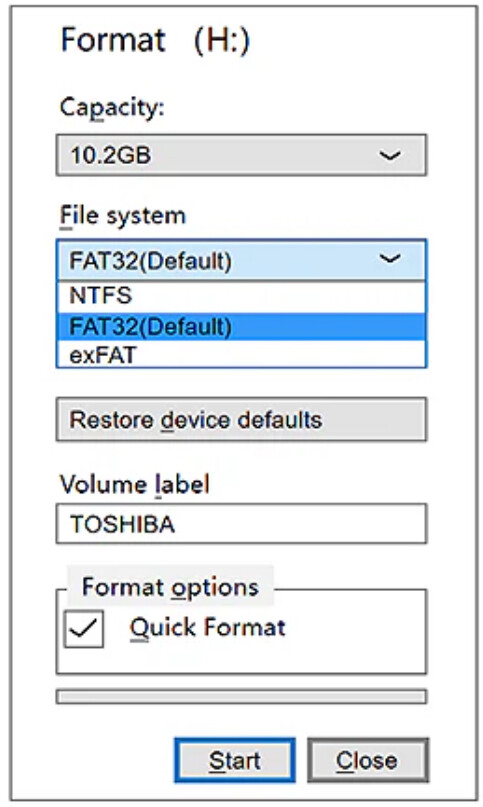My son wanted to add more files of things to print and formatted the SD card. Is there a driver or instruction file that was erased in the process? When there is a file on the SD card the Anycubic Kobra 2 Neo does not display it on the screen. This is very new to us and were trying to learn so please be kind.
Thanks!
Hey hows it going you will need to reformat the Card chances are he has accidentally formatted using modern File System easily done 
Format the SD card with FAT32 file system and 4096 bytes allocation unit size, and back up the files on your SD card before doing this procedure, as it will erase all data. Once you have completed the formatting, restore your files to the card and see if the printer can read it. If you are using a Windows system, follow the steps below to correctly format the SD card.
(On a Windows PC) He just needs to do the following-
Step 1: Insert the SD card into the card reader and connect it to your computer.
Step 2: Go to “This PC” and navigate “Devices and Drives”. Right-click on SD card.
Step 3: From the menu, select “Format.”
Step 4: In the “File system” dropdown, choose “FAT32 (Default)”.
Step 5: In the “Allocation size unit” dropdown, select “4096 bytes”.
Step 6: Click the “Start” button at the bottom to initiate the formatting process.
On a Mac its a little different and maybe why he has stopped it reading, by default Mac formats literally all USB Drives, SD Cards… With ExFat because it thinks we need to write files in the modern day greater than 1gb, but for 3D printers they read old school format Fat32 or Fat16 if you have a Qidi Printer.
Step 1: Open Finder
Step 2: Open the Applications Folder on Left of Finder
Step 3: Scroll down and open Utilities Folder
Step 4: Open in this folder Disk Utility
IMPORTANT SELECT CORRECT - Storage device on the left usually lowest one.
Step 5: In the drop down that will probably currently say ExFat click and select Fat32
Step 6: Click on Erase on top bar confirm
Hey Presto Job Done