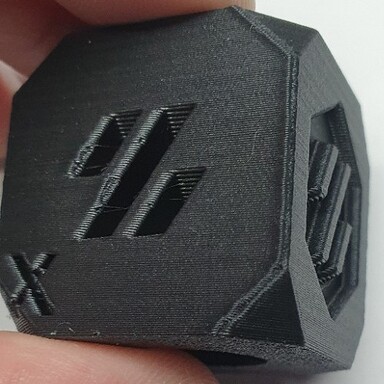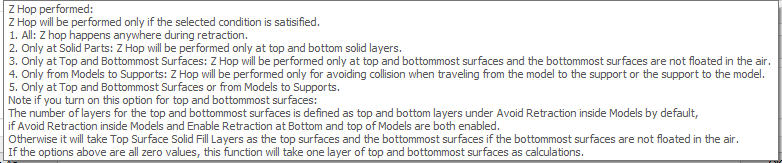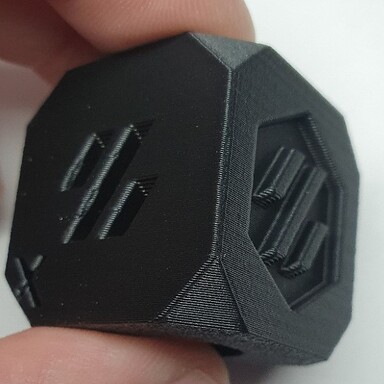So I was playing with my RatRig V-core 3, trying to dial in my quality print settings again and noticed some ugly Z seam scarring as shown underneath.
I was suspecting something to do with retractions, but I retract only 0.2mm at 30mm/s so I quickly ruled that option out. Well, not exactly.
I remembered some people recommend to turn off or atleast limit the zhop for best quality prints.
First of all. What is Zhop?
We can have a look in the Ideamaker dictionary for an explanation
The specified z hop value is the distance the nozzle gets lifted away from the surface of the model during retraction. This helps prevent nozzle from scratching again the printed part when traveling across.
Great feature, right? Sadly it impacts print quality and its seen the most on our Z seam. Thankfully, Ideamaker allows for an adjustment to this setting.
I quickly changed my Zhop to Only at Top and Bottommost Surfaces or from Models to Supports. and printed out another Voron Cube. Here are my results
While definitely not perfect, I think it is a rather respectable cube. You can see some PA artefacts, which can be solved with tuning up PA a bit more.
And for a 100mm/s PLA print without wobble rings on Z axis, I am somewhat satisfied for the time being.
What should you take away from this post?
Zhop is a nice feature that combats leaky extruders/hotends but it can definitely cause some issues.
If you want the best print quality, but at the same time play it nice and safe, try to play with it a bit more and adjust the settings.
It took me 2 hours to go from the first cube to the second and I think it was worth every second of my time