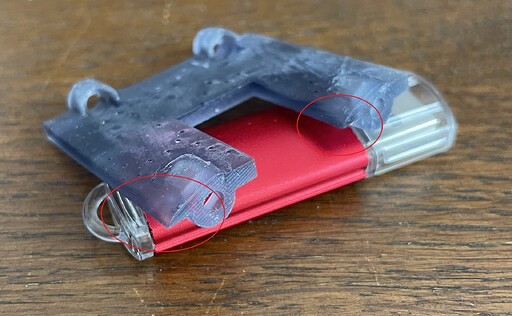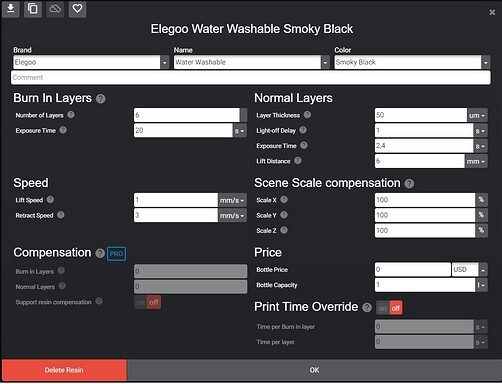Hi guys,
I’m trying to fix artefacts with my resin prints but ran out of ideas, look at the attached picture and pls let me know what could be the culprit, edges are squashed like not enough material but there’s no residue in the wat after print, all the other parts of the object looks good including quality of the support so exposure time should be good, printer is Anycubic Photon Mono X, resin is Elegoo water washable smoky black but I also tested ABS-like resin with similar result, I’m using Lychee slicer with auto support and auto rotation enabled so very little adjustments on my side, printer has wham-bam flex plate installed, fep is still in decent quality but what is strange is that since I installed wham-bam I no longer hear that “pop” from the fep film, in any case artefacts are mainly happening on the side of the objects closer to the plate, setting of the printer also attached, light power is set to 80%
If it’s in the wrong section pls move it elsewhere.
thanks for your feedback