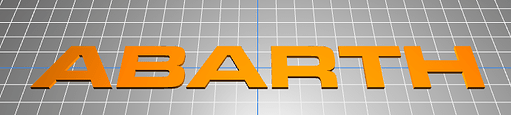- 3D Printer Model: Creality Ender-3 V2 3D Printer
- Slicer: Cura
- Hardware Setup: ?
- Problem description: New to 3d printing and i am trying to make letters using Microgramma D Bold Extended font I need the letters to spel ABARTH i need each letter to be 75mm High 75mm Wide and 3mm thick. I have tried with Fusion 360 with no success. Can anyone help.
- What I tried: Useing Fusion
Hi!
It is actually very easy if you did it before. There is a free site, called text2stl mestres fr where you can generate 3d text easily. You can upload custom fonts too. I have found your specific font template on fontsgeek website.
After uploading the font (.otf file) you can select the height and width and download the STL file, and voila you can import it to cura.